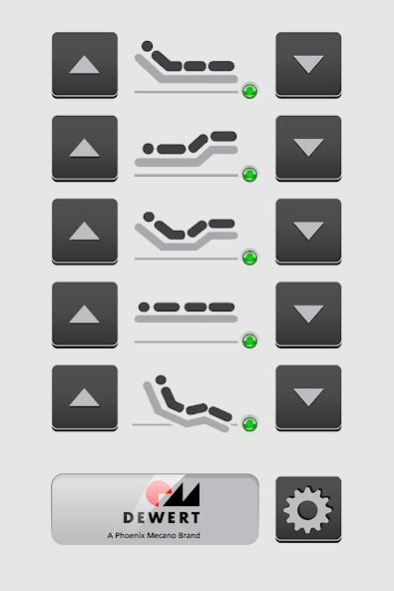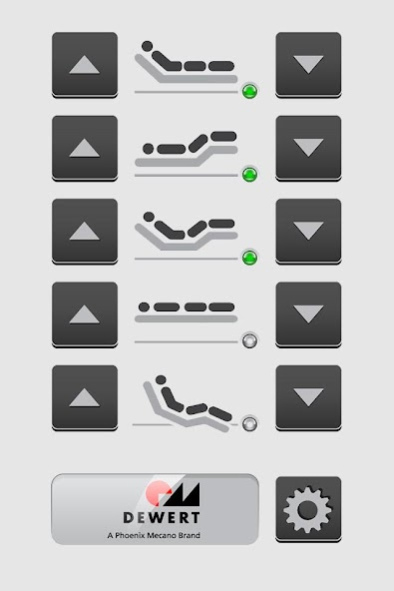Dewert remote 2.1
Free Version
Publisher Description
This app is designed to work in perfect sync with your care or hospital bed. It is easy to install and use, it reflects the familiar handset and offers a new and comfortable way of operation.
Other features such as floor lighting, parental control or locking the app while using the handset increase the safety of the patient. In addition, by enabling or disabling the operation by the nursing staff, a high level of protection against accidental operation is achieved.
To lower the likelihood of unintended movements the is locked after an adjustable timeout period. The app comes with its own lock function. Instead of this lock function the build-in lock function of the device can be used. If you want to use the build-in lock function of your device you need to enable if inside this app. If you do so you will be asked to activate this app as a device administrator.
This functionality is fully optional, it is meant to give you a better user experience. All other functions can still be used without any limitations even if this app is not activated as a device administrator.
About Dewert remote
Dewert remote is a free app for Android published in the Food & Drink list of apps, part of Home & Hobby.
The company that develops Dewert remote is DewertOkin GmbH. The latest version released by its developer is 2.1.
To install Dewert remote on your Android device, just click the green Continue To App button above to start the installation process. The app is listed on our website since 2018-11-06 and was downloaded 5 times. We have already checked if the download link is safe, however for your own protection we recommend that you scan the downloaded app with your antivirus. Your antivirus may detect the Dewert remote as malware as malware if the download link to de.dewertokin.dewert is broken.
How to install Dewert remote on your Android device:
- Click on the Continue To App button on our website. This will redirect you to Google Play.
- Once the Dewert remote is shown in the Google Play listing of your Android device, you can start its download and installation. Tap on the Install button located below the search bar and to the right of the app icon.
- A pop-up window with the permissions required by Dewert remote will be shown. Click on Accept to continue the process.
- Dewert remote will be downloaded onto your device, displaying a progress. Once the download completes, the installation will start and you'll get a notification after the installation is finished.